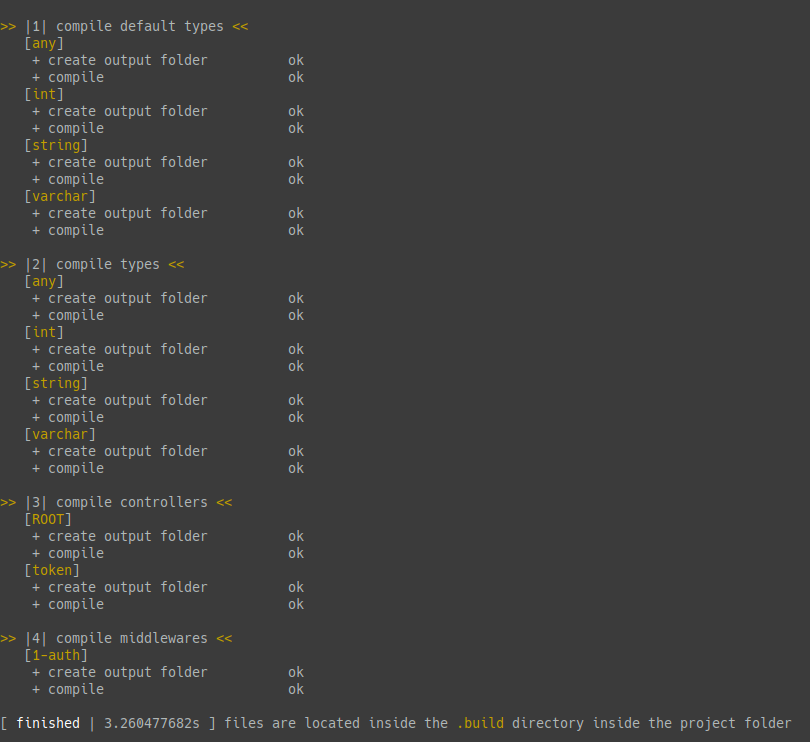|
|
||
|---|---|---|
| README.assets | ||
| api | ||
| cmd/aicra | ||
| driver | ||
| err | ||
| internal | ||
| middleware | ||
| .gitignore | ||
| LICENSE | ||
| README.md | ||
| go.mod | ||
| server.go | ||
| util.go | ||
README.md
| aicra |
Aicra is a configuration-driven REST API engine in Go that allows you to create a fully featured API.
The whole API management is done for you from a configuration file describing your API, you just need to implement :
- the controllers
- the middle-wares (e.g. authentication, csrf)
- and optionnally the type checkers to check if input values follows some rules
There is 2 available drivers that will load your implementations. The
plugindriver is for Go programmers, thegenericone is for any language (it uses standard input and output).
The engine has been designed with the following concepts in mind.
| concept | explanation |
|---|---|
| meaningful defaults | Defaults and default values work without further understanding |
| configuration driven | Avoid information duplication. Automate anything that can be automated without losing control. Have one configuration that summarizes the whole API, its behavior and its automation flow. |
A example project is available here
Table of contents
I. Installation
You need a recent machine with go installed.
This package has not been tested under the version 1.10.
1. Download and install the package
go get -u git.xdrm.io/go/aicra/cmd/aicra
The library should now be available locally as git.xdrm.io/go/aicra your imports. Moreover, the project compiler have been installed as the aicra command.
The executable
aicrawill be placed into your$GOPATH/binfolder, if added to your environment PATH it should be available as a standalone command in your terminal. If not, you can simply run$GOPATH/bin/aicrato use the command or create a symbolic link into/usr/local/binfor instance.
II. Setup a project
The default project structure is :
├── main.go # entry point
|
├── aicra.json # server configuration file
├── api.json # API configuration file
|
├── middleware # middleware implementations
├── controller # controller implementations
└── type # custom type checkers
1. Compilation configuration
The aicra.json configuration file defines where are located your controllers, type checkers, and middle-wares ; also it contains what driver you want to use, you have 2 choices :
- plugin - for Go implementations (c.f. go plugin system)
- generic - for any language implementation (uses standard input and output)
The file uses the json format, each field is described in the table above.
| field | description | example value |
|---|---|---|
root |
The project folder path | ./some-path or /some/path |
driver |
The driver to use for loading controllers, middlewares and type checkers | plugin or generic |
types.default |
Whether to load default types into the project | true or false |
types.folder |
The folder (relative to the project root) where type checkers' implementations are located | ./type or type |
controllers.folder |
The folder (relative to the project root) where controllers' implementations are located | ./controller or controller |
middlewares.folder |
The folder (relative to the project root) where middlewares' implementations are located | ./middleware or middleware |
A sample file can be found here.
Example
In this example we have the controllers inside the controller folder, the middle-wares in the middleware folder and custom type checkers inside the checker folder, we want to load the built-in type checkers and are using the plugin driver. Also our project root is the relative current path . ; note that it is better using an absolute path as your project root.
{
"root": ".",
"driver": "plugin",
"types": {
"default": true,
"folder": "checker"
},
"controllers": {
"folder": "controller.plugin"
},
"middlewares": {
"folder": "middleware.plugin"
}
}
2. API Configuration
The whole project behavior is described inside the api.json file. For a better understanding of the format, take a look at this working template. This file defines :
- resource routes and their methods
- every input for each method (called argument)
- every output for each method
- scope permissions (list of permissions needed for clients to use which method)
- input policy :
- type of argument (i.e. for type checkers)
- required/optional
- default value
- variable renaming
Definition
At the root of the json file are available 5 field names :
GET- to define what to do when receiving a request with a GET HTTP method at the root URIPOST- to define what to do when receiving a request with a POST HTTP method at the root URIPUT- to define what to do when receiving a request with a PUT HTTP method at the root URIDELETE- to define what to do when receiving a request with a DELETE HTTP method at the root URI/- to define children URIs ; each will have the same available fields
For each method you will have to create fields described in the table above.
| field path | description | example |
|---|---|---|
info |
A short human-readable description of what the method does | create a new user |
scope |
A 2-dimensional array of permissions. The first dimension can be translated to a or operator, the second dimension as a and. It allows you to combine permissions in complex ways. | [["A", "B"], ["C", "D"]] can be translated to : this method needs users to have permissions (A and B) or (C and D) |
in |
The list of arguments that the clients will have to provide. See here for details. | |
out |
The list of output data that will be returned by your controllers. It has the same syntax as the in field but is only use for readability purpose and documentation. |
Input Arguments
1. Input types
Input arguments defines what data from the HTTP request the method needs. Aicra is able to extract 3 types of data :
- URI - Slash-separated strings right after the resource URI. For instance, if your controller is bound to the
/userURI, you can use the URI slot right after to send the user ID ; Now a client can send requests to the URI/user/:idwhere:idis a number sent by the client. This kind of input cannot be extracted by name, but rather by index in the URL (begins at 0). - Query - data formatted at the end of the URL following the standard HTTP Query syntax.
- URL encoded - data send inside the body of the request but following the HTTP Query syntax.
- Multipart - data send inside the body of the request with a dedicated format. This format is not very lightweight but allows you to receive data as well as files.
- JSON - data send inside the body as a json object ; each key being a variable name, each value its content. Note that the HTTP header 'Content-Type' must be set to
application/jsonfor the API to use it.
2. Global Format
The in field in each method contains as list of arguments where the key is the argument name, and the value defines how to manage the variable.
Variable names must be prefixed when requesting URI or Query input types.
- The first URI data has to be named
URL#0, the second oneURL#1and so on...- The variable named
somevarin the Query has to be namedGET@somvarin the configuration.
Example
In this example we want 3 arguments :
- the 1^st^ one is send at the end of the URI and is a number compliant with the
inttype checker (else the controller will not be run). It is renameduri-param, this new name will be sent to the controller. - the 2^nd^ one is send in the query (e.g. http://host/uri?get-var=value). It must be a valid
intor not given at all (the?at the beginning of the type tells that the argument is optional) ; it will be namedget-param. - the 3^rd^ can be send with a JSON body, in multipart or URL encoded it makes no difference and only give clients a choice over the technology to use. If not renamed, the variable will be given to the controller with the name
multipart-var.
"in": {
// arg 1
"URL#0": {
"info": "some integer in the URI",
"type": "int",
"name": "uri-param"
},
// arg 2
"GET@get-var": {
"info": "some Query OPTIONAL variable",
"type": "?int",
"name": "get-param"
},
// arg 3
"multipart-var": { /* ... */ }
}
3. Example
In this example you can see a pretty basic user/article REST API definition. The API let's you fetch, create, edit, and delete users and do the same for their articles. Users actions will be available at the uri /user, and /article for articles.
3. Controllers
Controllers implement Get, Post, Put, and Delete methods, and have access to special variables injected in the argument list :
_HTTP_METHOD_the request's HTTP method in uppercase_SCOPE_the scope filled by middle-wares_AUTHORIZATION_the request's Authorization header
Also special variables found in the return data are processed with special actions :
_REDIRECT_will redirect to the URL contained in the variable
1. Plugin driver
For each route, you'll have to place your implementation into the controller folder (according to the aicra.json configuration) following the naming convention : add /main.go at the end of the route.
Example - the URI
/path/to/some/uriis handled by the filecontroller/path/to/some/uri/main.goException - the URI
/is handled by the filecontroller/ROOT/main.go
A sample directory structure is available here.
Each controller must implement the driver.Controller interface. In addition you must declare the function func Export() Controller to allow dynamic loading of your controller.
Example
Here is a base code for any controllers
package main
import (
"git.xdrm.io/go/aicra/driver"
"git.xdrm.io/go/aicra/api"
e "git.xdrm.io/go/aicra/err"
)
// Mockup controller implementation
type MyController interface{}
func Export() driver.Controller { return new(MyController) }
// GET method management
func (c MyController) Get(args api.Arguments) api.Response {
res := api.NewResponse()
res.Err = e.Success
return *res
}
// POST method management
func (c MyController) Post(args api.Arguments) api.Response { /*...*/ }
// PUT method management
func (c MyController) Put(args api.Arguments) api.Response { /*...*/ }
// DELETE method management
func (c MyController) Delete(args api.Arguments) api.Response { /*...*/ }
2. Generic driver
This is the same as with the plugin driver but without /main.go at the end.
Example - The URI
/path/to/some/uriwill be handled by the executablecontroller/path/to/some/uri.
Exception - The URI
/will be handled by the executablecontroller/ROOT.
A sample directory structure is available here.
The programs will be given useful data (i.e. method and arguments) through its input arguments :
| Argument index | Description | Examble value |
|---|---|---|
| 1 | Uppercase HTTP method. (e.g. $1 in bash, argv[1] in php) |
GET, POST, ... |
| 2 | JSON representation of the input arguments. (e.g. $2 in bash, argv[2] in php) |
{"_SCOPE_": ["admin", "token"],"somstring": "string","someint": 12} |
The standard output you will give back must be a key-value JSON representation of all the output variables.
4. Middle-wares
In order for your project to manage authentication, the best solution is to use middle-wares, there are programs that updates a Scope (i.e. a list of strings) according to internal or persistent (i.e. database) information and the actual http request. They are all run before each request is forwarded to your controller. The Scopes are used to match the scope field in the configuration file and automatically block access to non-authenticated method calls. Scopes can also be used for implementation-specific behavior such as CSRF management. Controllers have access to the scope through the variable _SCOPE_.
1. Plugin driver
Each middleware must be directly inside the middleware folder (according to the aicra.json configuration).
Example - the
1-authenticationmiddleware will be insidemiddleware/1-authentication/main.go.
Note - middle-ware execution will be ordered by name. Prefixing your middle-wares with their order is a good practice.
A sample directory structure is available here.
Each middle-ware must implement the driver.Middleware interface. In addition you must declare the function func Export() Middleware to allow dynamic loading of your middle-ware.
Example
Here is a base code for any middle-ware
package main
import (
"git.xdrm.io/go/aicra/driver"
"net/http"
)
// Mockup middle-ware implementation
type MyMiddleware interface{}
func Export() driver.Middleware { return new(MyMiddleware) }
func (c MyMiddleware) Inspect(req http.Request, scope *[]string) {
// add scope according to request
if req.Header.Get("SomeHeader") {
*scope = append(*scope, "some-scope")
}
}
2. Generic driver
This is the same as with the plugin driver but instead of without /main.go at the end.
Example - the
1-authenticationmiddle-ware will be insidemiddleware/1-authenticationwhere 1-authentication is an executable
A sample directory structure is available here.
The programs will be given useful data (i.e. method and arguments) through its input arguments :
| Argument index | Description | Examble value |
|---|---|---|
| 1 | JSON representation of the input arguments. (e.g. $1 in bash, argv[1] in php) |
??? |
The standard output you will give back must be a JSON array containing the scope you want to add.
5. Type checkers
In your configuration you can use built-in types (e.g. int, any, varchar, token, float, ...), but if you want project-specific ones, you can add your own types inside the type folder. You can check what structure to follow by looking at the built-in types. Also it is not required that you use built-in types, you can ignore them by setting types.default = false in the aicra.json configuration.
Each type must be directly inside the type folder. The package name is arbitrary and does not have to match the name (but it is better if it is explicit), because the Match() method already does that.
1. Plugin driver
Each type checker must be directly inside the type folder (according to the aicra.json configuration).
Example - the
numbertype checker will be insidetype/number/main.go.
A sample directory structure is available here.
2. Generic driver
This is the same as with the plugin driver but instead of without /main.go at the end.
Example - the
numbertype checker will be insidetype/numberwhere number is an executable
A sample directory structure is available here.
The programs will be given useful data (i.e. method and arguments) through its input arguments :
| Argument index | Description | Examble value |
|---|---|---|
| 1 | Uppercase method. (e.g. $1 in bash, argv[1] in php) |
MATCH or CHECK |
| 2 | JSON representation of the input arguments. (e.g. $2 in bash, argv[2] in php) |
??? |
The standard output you will give back must be a 1 or 0 representing true and false.
- When calling the
MATCHmethod, the input argument consists of a string being the type checker name, you must return1this name is handled by the current type checker. - When calling the
CHECKmethod, the input argument consists of a JSON representation wrapped inside the keyvalue. For instance it could be{"value": [1,2,3]}if the input value is an array containing 1, 2, and 3.
III. Build your project
After each controller, middle-ware or type checker implementation, you'll have to compile the project. This can be achieved through the command-line builder.
Usage is aicra /path/to/your/project.
Usually you just have to run the following command inside your project directory :
aicra .
The output should look like
IV. Main
The main default program is pretty small as shown below :
package main
import (
"git.xdrm.io/go/aicra"
"net/http"
)
func main() {
// build from config
server, err := aicra.New("api.json")
if err != nil { panic(err) }
// launch server
err = http.ListenAndServe("127.0.0.1:4242", server)
if err != nil { panic(err) }
}
V. Change Log
- human-readable json configuration
- nested routes (i.e.
/user/:id:and/user/post/:id:) - nested URL arguments (i.e.
/user/:id:and/user/:id:/post/:id:) - useful http methods: GET, POST, PUT, DELETE
- manage URL, query and body arguments:
- multipart/form-data (variables and file uploads)
- application/x-www-form-urlencoded
- application/json
- required vs. optional parameters with a default value
- parameter renaming
generic authentication system (i.e. you can override the built-in one)Replaced by the middle-ware system- generic type check (i.e. implement custom types alongside built-in ones)
- built-in types
any- wildcard matching all valuesint- any number (e.g. float, int, uint)string- any textvarchar(min, max)- any string with a length betweenminandmax<a>- array containing only elements matchingatype<a:b>- map containing only keys of typeaand values of typeb(a or b can be ommited)
- generic controllers implementation (shared objects)
- response interface
devmode watcher: watch manifest, watch plugins to compile + hot reload them- driver for Go plugins
- controllers
- middlewares
- type checkers
- driver working with any executable through standard input and output
- controllers
- middlewares
- type checkers
- project configuration file to select driver, source folders and whether to load default type checkers.
- used to compile the project by the
aicracommand - used to create an API from
aicra.New()
- used to compile the project by the